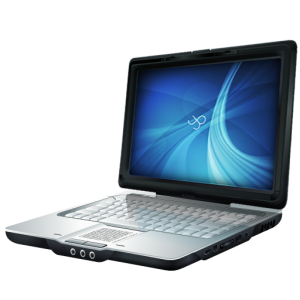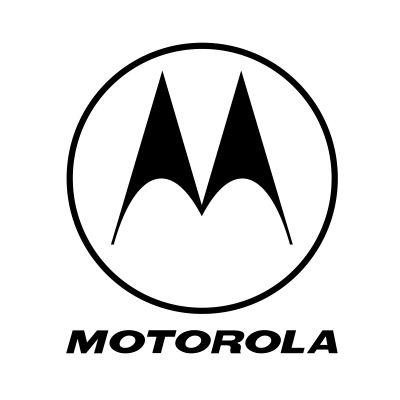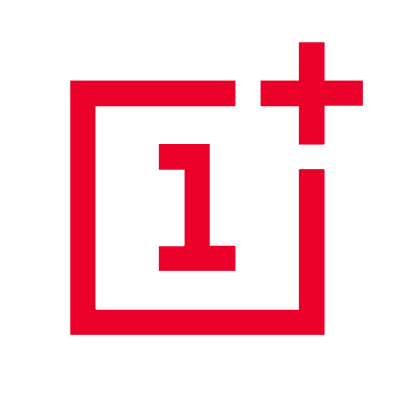Enabling private DNS on your smartphone, tablet, computer, or even your network router is a great way to avoid censorship, block ads and boost your privacy while online. Domain Name System (DNS) resolvers translate IP addresses into human readable domain names. Each time you use an online service or website, your device queries a DNS resolver to lookup the IP address.
DNS queries can be used against you
Most devices default to your Internet Service Provider's (ISP) DNS resolver. This gives the ISP a record of every website and service you visit. ISPs are known to collect data about your internet usage and sell to third parties. These third parties can use your information for nefarious purposes. Based on your DNS queries, some ISPs will restrict access to certain sites and even redirect results to sponsored sites.
Private DNS resolvers
To prevent your ISP and other bad actors from collecting data and tampering with the results of your DNS queries, private DNS resolvers offer a censorship-resistant alternative.
- Quad9 - A non-profit organization in Switzerland that provides a free DNS resolver.
- Mullvad DNS - Free DNS from the privacy-focused Swedish company behind Mulvad VPN and the Mullvad browser.
Enable Private DNS on your Android phone or tablet
Android phones have a Private DNS feature built into the operating system (OS). Once you've set up the Private DNS feature, your phone will encrypt all your DNS queries.
Follow these steps to enable private DNS on your Android device:
- Open the Settings app
- Select Network & Internet > Private DNS
- Tap Private DNS provider hostname
- To use Quad9, enter dns.quad9.net in the space provided; or to use Mullvad DNS, enter base.dns.mullvad.net
- Tap Save
NOTE: For more options, see the detailed instructions provided by Quad9 or Mullvad DNS.
VPN offers encrypted private DNS protection
If you use a VPN service such as ProtonVPN, Mullvad VPN, or iVPN, your DNS queries are protected already by their private DNS resolvers. And since a VPN creates an encrypted tunnel for all traffic, your DNS queries are encrypted by default.
TIP: Even with a VPN enabled, we recommend setting up private DNS resolvers on your devices in case VPN is ever disabled.